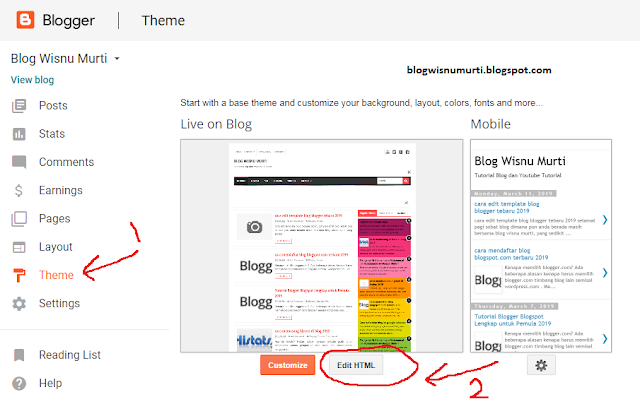How to edit a template blog blogger latest 2019
Thursday, March 14, 2019
Edit
How to edit a template blog blogger latest 2019
Good morning my friend blog wherever you are still with the blog, Vishnu murti, a little science but can share knowledge and sharing about his blog is reserved for the bloggers using blogspot.com. This time I continue the tutorials earlier tutorial how to register a blog , with blogger.com or blogspot.com that have not been read can read
[how to list here.]
Edit the blog template with the edit HTML.
before changing the default blog template from blogger, there
are two ways i.e. upload theme/theme and can edit you added manually edit HTML, okay the next step is used to log in on
the blog you're added your l
added ya, bro ... After logging in, go to
the menu Theme > > then edit HTML.After that search template, you added that to copy and paste here.
copy all code below select all and delete, but on the
first backup Yes bro, discharged it copy paste code templates to use, into the
field below.
 |
the above steps is a way to edit the theme with directly, but
need to search for the template you're added that fits yes, bro ... ... don't forget to save your template.
or on the backup template you added so
that in case of damage can be re-let me
upload the blog your added not corrupted
BRO. .. When confused
[read how to back
up the latest 2019 blog template here.]
Edit the blog template with the template upload.
still, on the Theme menu search top right Backup/restore in click BRO.. After that comes up like this, click Choose File and locate the template. your added who wants to upload.
earch in google Yes bro much template which provides a free template download link for the blog.
After that click the upload and do not forget to save. Oya last step can edit templates with your added select menu select Customize > Theme like this.
After that click the upload and do not forget to save. Oya last step can edit templates with your added select menu select Customize > Theme like this.
 |
| The Image Customize Blog Templates. |
and see the results whether the template that we downloaded successfully or not bro, because not necessarily template that we downloaded it suitable for our website, and if any match we should edit and Customize to our web blog cool or nice.
After uploading the template or edit a theme is complete then the next page or love could your added the menu a menu that fit in our blog, set menu or our template, the layout of the can add the widget your added to beautify website. set footer if necessary to give the affirmation that we created by our own so maybe BRO.
OK maybe it's just a little theory about the edit template blog BRO.. follow the tutorials next, hopefully useful, could your added positive comments to support the Dutch article.